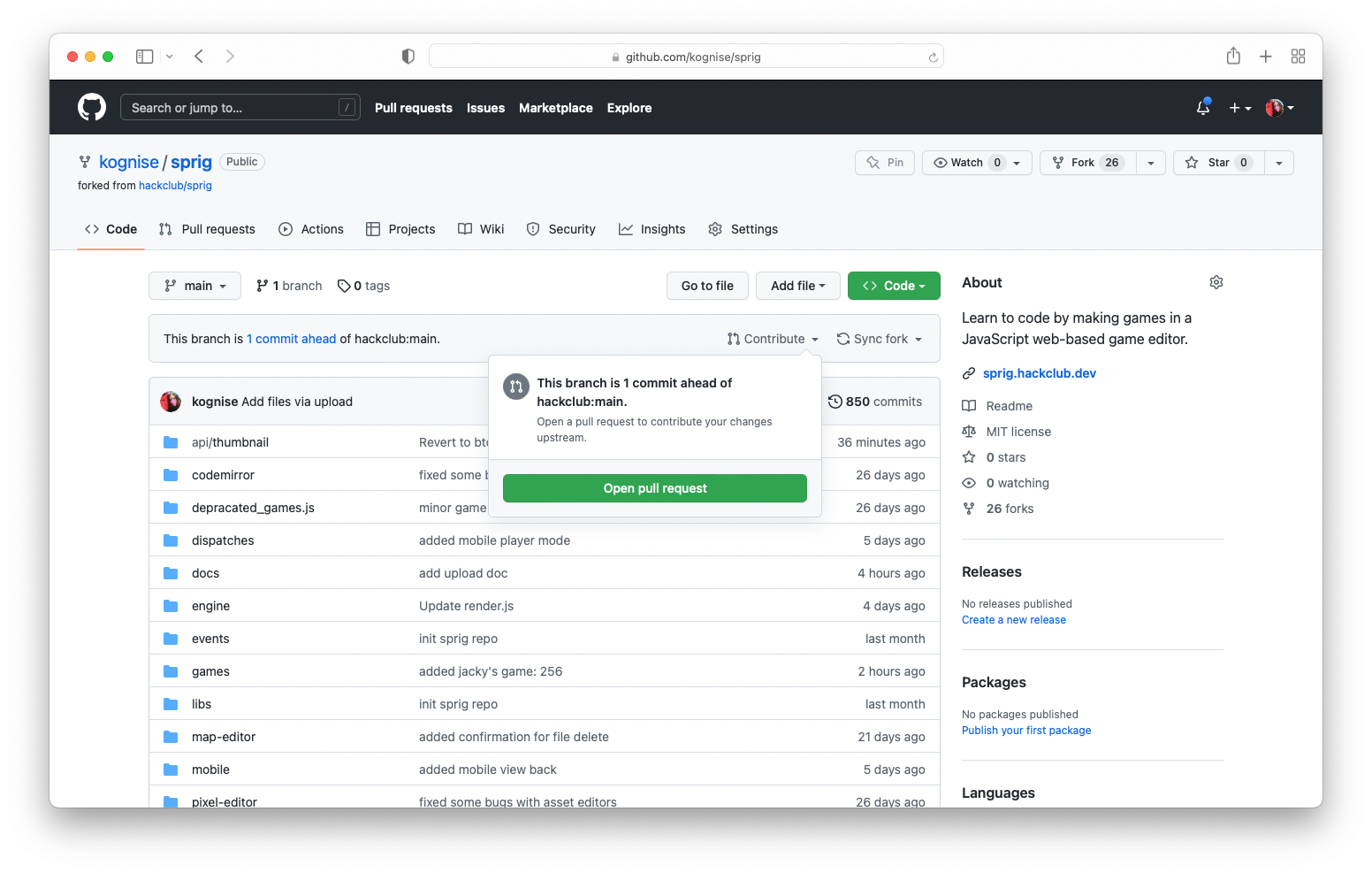Share your game, get a Sprig
After you create your own game, we'd love for you to share it with other makers on the internet!
If you're looking to submit your game to get a Sprig, make sure to read over the rules here.
874 teenagers have already claimed their sprig!
Step 0:
Fill in the game metadata
In the header of your game you should see a section about game metadata. In order to publish your game to the sprig gallery website you will need to fill it in according to the following instructions. For any assistance feel free to send a message on the #sprig channel on the slack
@title: GAME_TITLE
@author: YOUR_NAME
@tags: [GAME_TAGS]
@addedOn: YYYY-MM-DD
Step 0A:
Filling out your details
The first step into completing the game metadata is to fill out your and your games details. First and foremost replace GAME_TITLE on the @title tag to your game title without quotes. A similar process we follow for the @author tag, replace YOUR_NAME with your name. For example here is the header so far:
@title: Orpheus Marathon
@author: Orpheus
@tags: [GAME_TAGS]
@addedOn: YYYY-MM-DD
Step 0B:
Adding tags
Tags on sprig are an easy way for players to categorize their games based on their content. For example a game that has a tag adventure will have adventurous gameplay. You can see all of the tags that are curently used for reference on the Sprig Gallery tag selection dropdown but you can always add new ones. The metadata tag @tags takes an array of comma-seperated strings, for example: @tags: ['puzzle', 'adventure'].
@title: Orpheus Marathon
@author: Orpheus
@tags: ['puzzle', 'adventure']
@addedOn: YYYY-MM-DD
Step 0C:
Filling the date
The @addedOn tag is there to act as the day that the game was published. The format is YYYY-MM-DD where YYYY is the current year, MM is the current month and DD is the current day. Make sure to fill it out correctly in order for your game to appear in the recently added :) The current value for today would be: 2025-12-25
@title: Orpheus Marathon
@author: Orpheus
@tags: ['puzzle', 'adventure']
@addedOn: 2025-12-25
Step 1:
Download your game file
In the top left Sprig menu, press "Download". Your file should start downloading immediately.
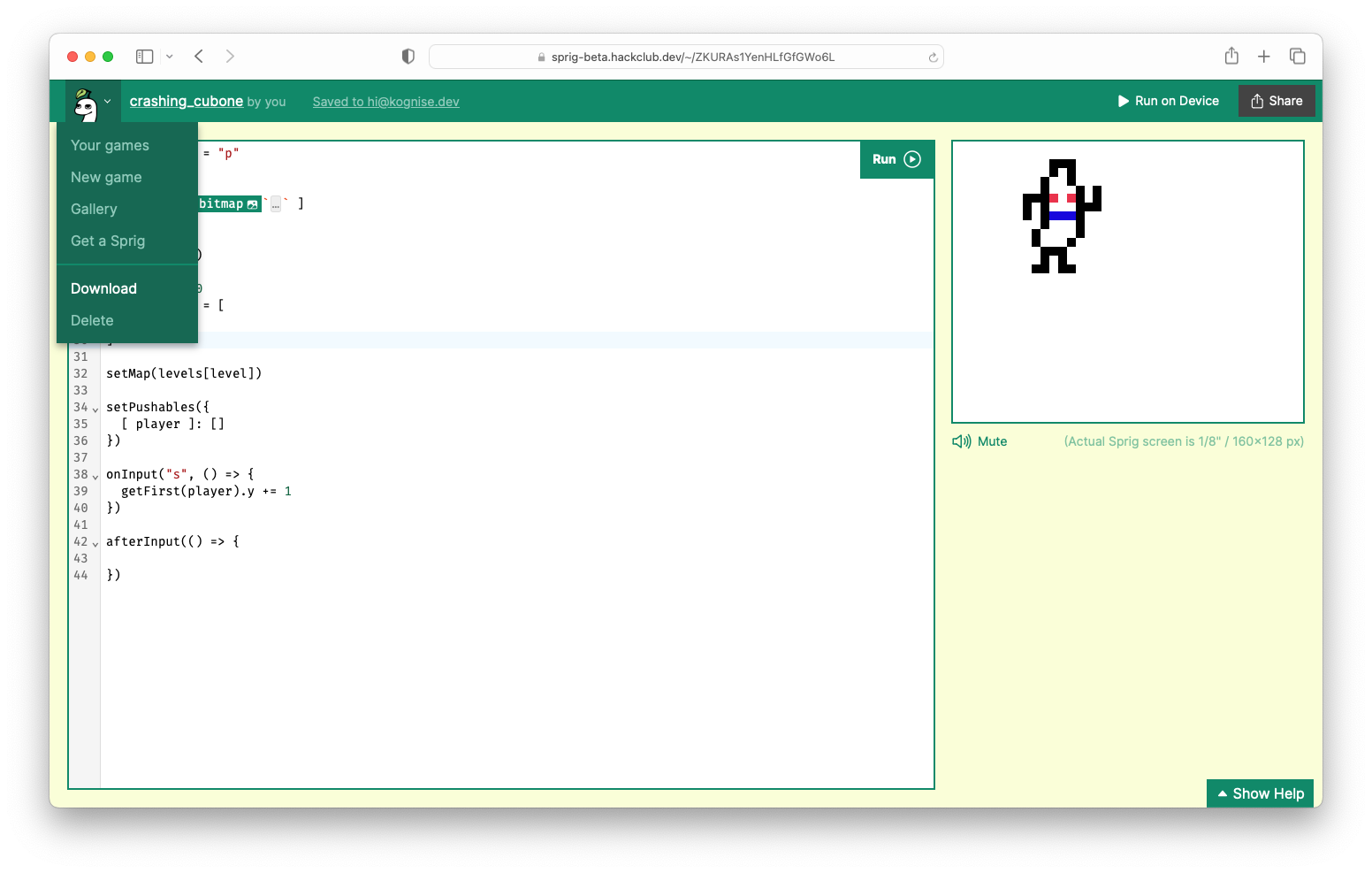
Step 2:
Fork the Sprig repository
Click below to create a fork of the Sprig repository.
You might have to sign up for a GitHub account.
Optional: while you're here it'd be nice to give us a star!
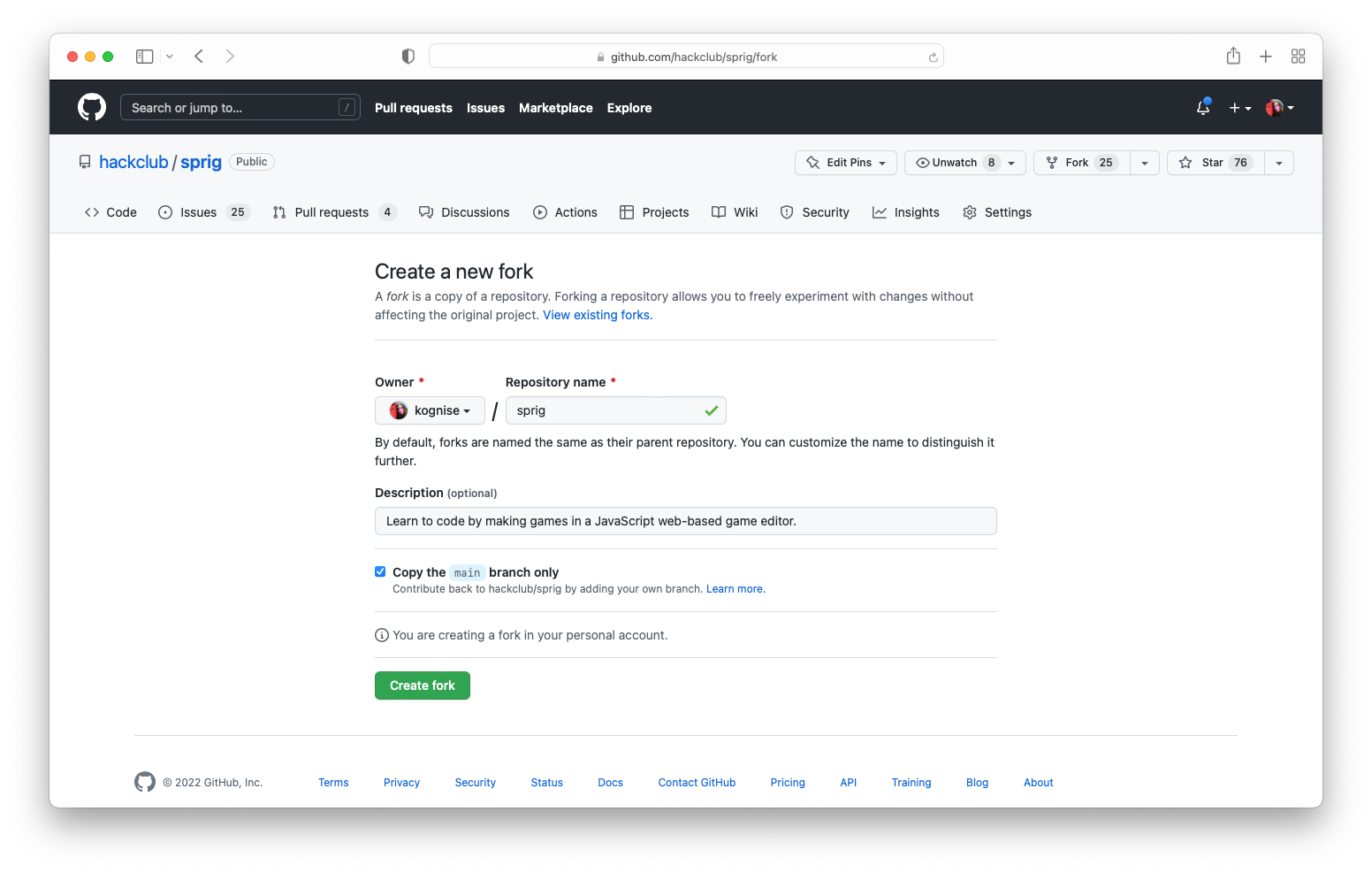
Step 3:
Upload your game to your fork
- Open the "Games" folder within your fork
- Click "Add File"
- Select "Upload File"
- Add your file and click "Commit File"
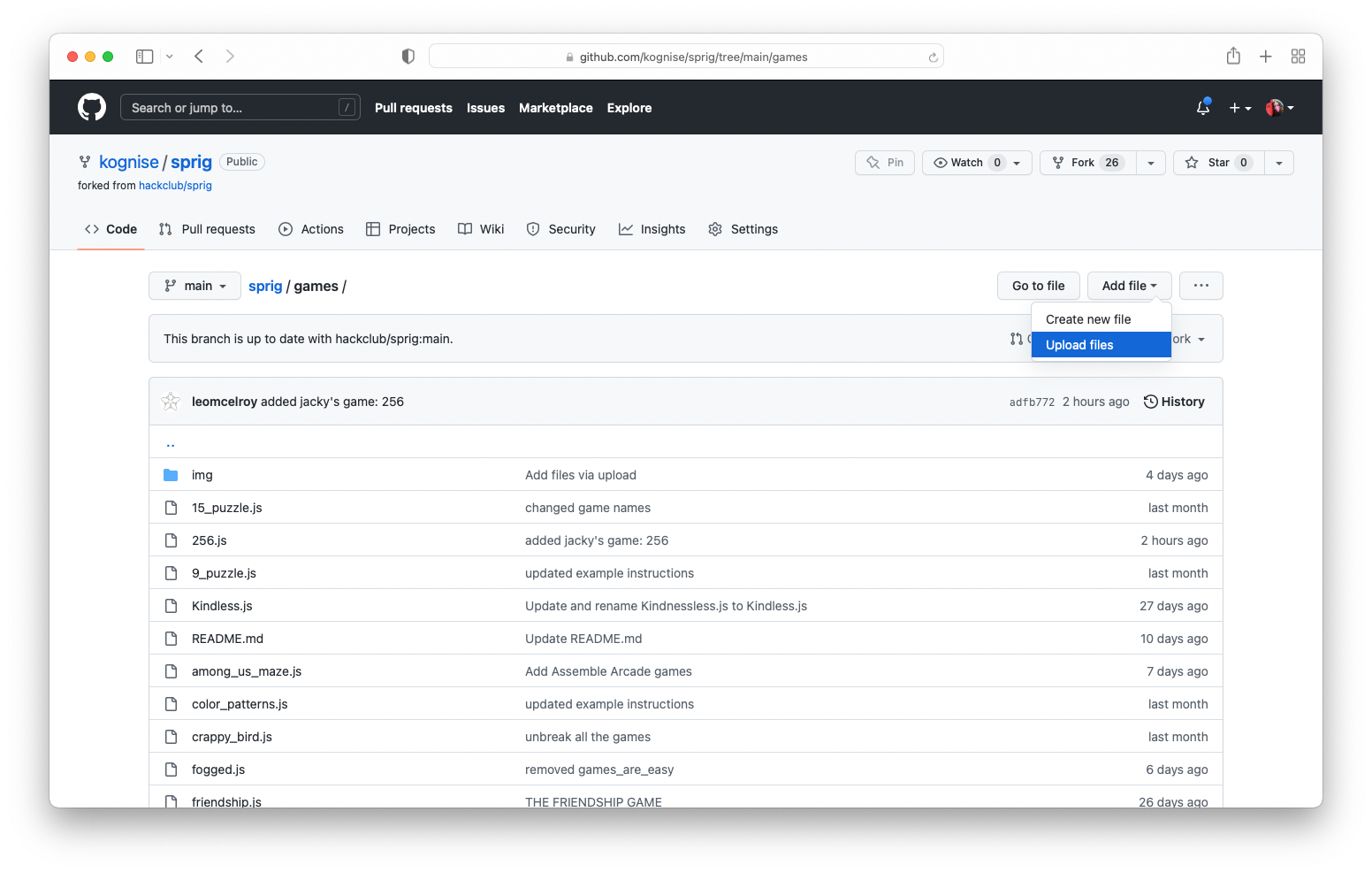
(Optional) Step 4:
Add custom thumbnail
By default, the thumbnail that shows up in the gallery will be the first map of your game. If you want to change this, you can:
- Take a screenshot of your game (PNG format only)
- Click back to the gallery folder
- Open the img folder in gallery
- Click "Add File"
- Select "Upload File"
- Name your image file the file name for your game
- Click "Commit File"
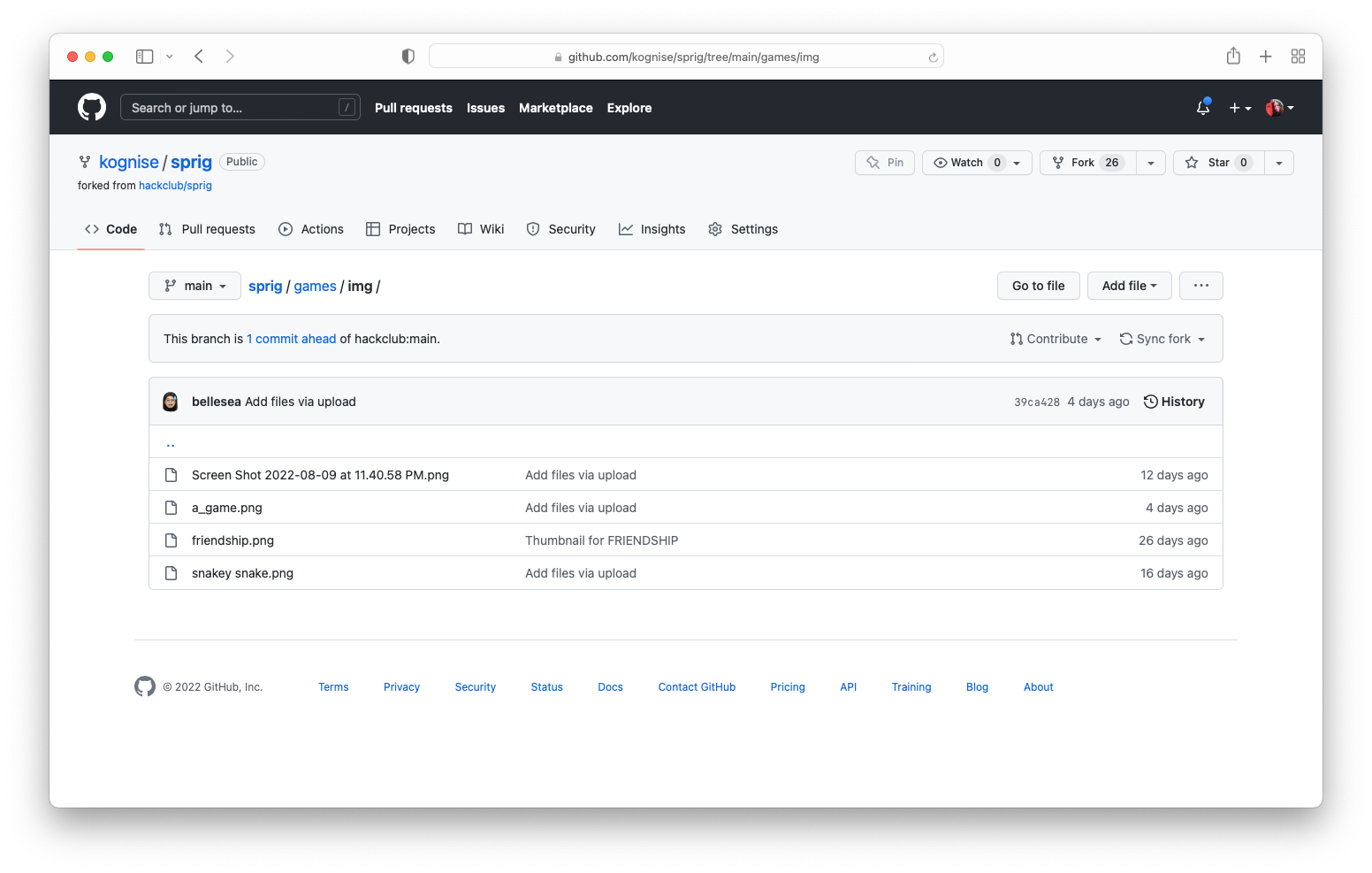
Step 5:
Create a pull request
- On your fork's page, click on "Contribute"
- Select "Open Pull Request"
- Click "Create Pull Request"
- Name your pull request with the name of your game
- Complete the information requested in the Pull Request body
- Click "Create Pull Request"
We'll take a look at your game! Once approved, your game will appear in the gallery :)
If you're a high schooler or younger and your game meets the requirements we'll also get in touch to mail you a physical Sprig of your own.